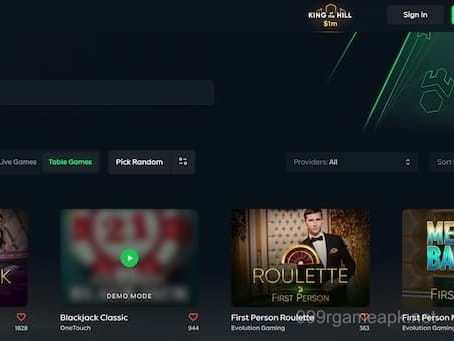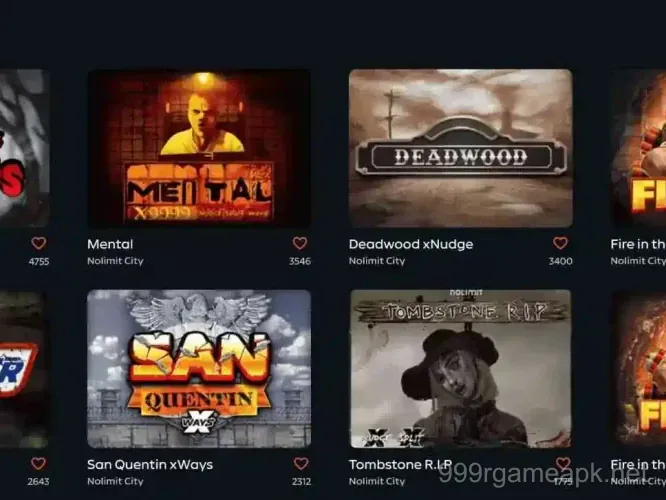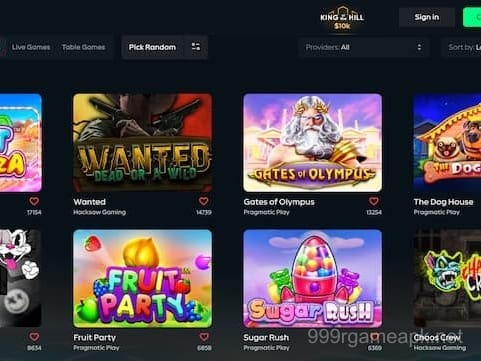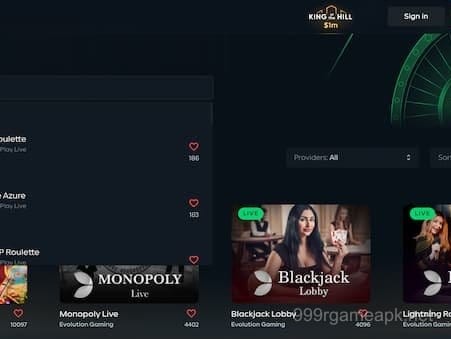APK Installation Guide 📱
Unknown Sources
File
APK
-
1
Allow Unknown Source Apps
Enable installation from sources other than official app stores.
⚙️ Settings Path:
Phone Settings → Security → Unknown Sources
⚠️ Security Warning:
Only enable this setting temporarily for trusted apps. Keep it disabled otherwise to protect your device.
-
2
Locate Your APK File
Find the downloaded APK file on your device.
📂Downloads Folder
📁File Manager App
🔍 Identification Tip:
Look for files with .apk extension. These usually have a distinct icon compared to other file types.
-
3
Install the APK File
Complete the installation by granting necessary permissions.
👉 Tap on the APK file to begin installation✅ Review and accept required permissions🚀 Wait for installation to complete📊 Installation Feedback:
You'll see a progress bar during installation. Once done, you can open the app immediately or find it in your app drawer.
🔵 Settings Path
Settings → General → Profiles & Device Management
Operation
Trust the enterprise developer certificate associated with the app.
⚠️ Security Consideration
Only trust certificates from verified sources. Enterprise apps bypass official store reviews and may pose security risks.